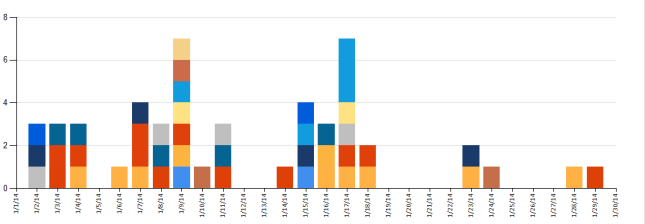The users wanted a chart that had a count by day of a set of events. Some days did not have events and they wanted to see these days on the chart even though the days had a zero count. I tried to accomplish this with a CTE but I couldn’t get the CTE to return the data I wanted. So instead I looked for an SSRS solution.
So then in SSRS I created a stacked bar chart, and did the following.
- Right Click on the Horizonal Axis and click Horizontal Axis Properties
- Change the Axis Type to Scalar (Number/Dates)
- Change the Interval to 1
- Change the Intervalt Type to Number
- Click OK
Executed the report and it is working as planned.