Background Info
I was executing a large INSERT statement the other day and started to run out of disk space. I thought I had properly calculated the space needed but it turns out my calculations were wrong. Since I was 46 minutes into the INSERT I did not want to run out of space. A Log backup was running but it would not complete before I ran out of space. Therefore I decided to kill the backup and add a log file on another drive as a temp solution so the INSERT would work. The insert took 1 hour and 11 minutes and completed. Now I had a log file I didn’t need. Here are the steps I used to delete the log file.
Steps
- Check to see how much log file is being used.
DBCC SQLPERF(logspace)
- Check the status of the log files for my target database
DBCC LOGINFO(DBName)
- If status is 0 then try to run the ALTER DATABASE REMOVE FILE command
ALTER DATABASE DBName REMOVE FILE LogFileName
- Received an error that the log file was not empty
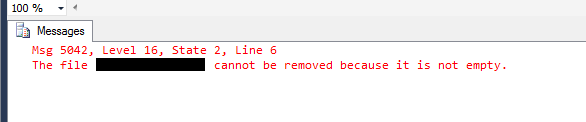
- Executed a LOG Backup on that database
BACKUP LOG DbName TO DISK="C:\YourBackupPath\File.bak"
- Tried the Remove File command again
ALTER DATABASE DBName REMOVE FILE LogFileName
- Log file was removed. Executed a SELECT from sys.database_files
SELECT * FROM YourDB.sys.database_files
- Log file is showing OFFLINE
- Executed another Log Backup
BACKUP LOG DbName TO DISK="C:\YourBackupPath\File.bak"
- Offline file was removed.
SELECT * FROM YourDB.sys.database_files
Good to go.

